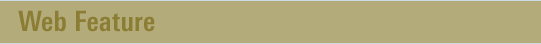UC Berkeley Web Feature
NewsCenter adds topical news feeds
BERKELEY – To make it easier to stay on top of the news you want from UC Berkeley, the NewsCenter has launched a series of RSS news feeds customized by category. With these feeds, you can get news about science, politics, health, students or any of some dozen other topics delivered automatically to your web browser or e-mail program.
RSS stands for (among other things) Really Simple Syndication. It's a method that lets publishers like the NewsCenter make stories available for automatic download and display by modern web browsers (like Firefox and Safari) as well as by some e-mail programs.
You don't need to understand a lot of technology or acronyms to subscribe to the NewsCenter's RSS feeds. Just tell your RSS-enabled web browser or e-mail program the address of the feed(s) that interest you, and the program will automatically check for new stories, usually on a schedule that you choose. You can either scan a list of headlines and summaries of the latest stories, or click a link to view the full story published by the NewsCenter.
RSS subscription methods vary, depending on the program you use:
- Firefox web browser (PC or Mac): If a web page has an RSS feed associated with it, a small orange icon (
 ) at the bottom right corner of the browser window will allow you to create a "Live Bookmark" that constantly updates with headlines from the feed. Click the icon, then click the "Subscribe to 'UC Berkeley..." popup line that appears. Tell Firefox what to call the bookmark, which folder to save it in, and click OK.
) at the bottom right corner of the browser window will allow you to create a "Live Bookmark" that constantly updates with headlines from the feed. Click the icon, then click the "Subscribe to 'UC Berkeley..." popup line that appears. Tell Firefox what to call the bookmark, which folder to save it in, and click OK. - Safari web browser (Mac): Go to a web page with an associated RSS feed and click the blue "RSS" icon (
 ) that appears in the Safari address bar. Tell Safari what to call the bookmark and what folder to save it in, then click OK.
) that appears in the Safari address bar. Tell Safari what to call the bookmark and what folder to save it in, then click OK. - Internet Explorer web browser (PC or Mac): IE does not support RSS feeds without the addition of third-party software.
- MyYahoo! website (PC or Mac): From the list below on this page, click the MyYahoo! button (
 ) for the feed you want. On the confirmation page, click the Add to MyYahoo! button, and the feed will be added to the bottom of your MyYahoo home page.
) for the feed you want. On the confirmation page, click the Add to MyYahoo! button, and the feed will be added to the bottom of your MyYahoo home page. - Thunderbird e-mail client (PC and Mac): In Account Settings, Add an Account, choose RSS News & Blogs, give the account a name, then go to the Settings for that account and use the Manage Subscriptions dialog box to add RSS feeds.
Other popular e-mail programs like Eudora, Outlook and Apple Mail do not support RSS without the addition of third-party software.
If your browser or e-mail program do not support RSS, you can install a separate RSS reader to receive the feeds. There are a wide variety of options; see the RSS Compendium for more information. To obtain the address for any of the NewsCenter's topical news feeds, click on the appropriate orange XML button below and copy the URL from your browser's Address field. (Or, for Windows PC users, right-click on the button and select Copy Link Location or Copy Shortcut.) Then paste the address where requested by the subscription process.
Of course, you can also still sign up to receive traditional e-mail updates whenever the NewsCenter publishes a new story in your chosen category.
Questions or suggestions? Please e-mail newscenter@berkeley.edu to let us know how we can make UC Berkeley news easier for you to read.
Available topical news feeds: